Google Assistant can now read out your web pages for you
If you’re in the habit of reading online articles but have a busy schedule at work, then Google’s new solution might just be of immense help to you. Google Assistant for Android can now read out web pages word by word when you say, ‘OK Google, read this page’ or ‘OK Google, read aloud’. This new text-to-speech feature is currently available in as many as 42 languages, including indic ones such as Bengali, Gujarati, Hindi, Kannada, Malayalam, Marathi, Nepali, Sinhalese, Tamil, Telugu, and Urdu.
Named ‘Read It’, Google’s new text-to-speech feature works on web pages that are open in the Chrome browser. It cleverly skips elements such as ads and tables. It also works on Google Search screens and in the News app. It does not support other browsers and apps such as Firefox and Opera at the moment. According to Google, the new feature accesses the cloud to achieve natural human intonation. Therefore, it won’t work if your device is not connected to the internet.
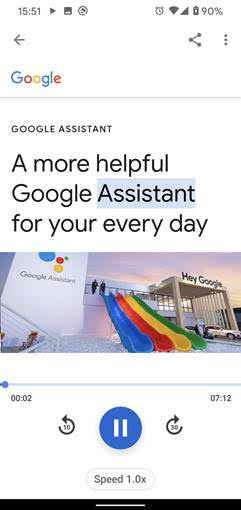
The new text-to-speech feature comes with a few inbuilt options, including reading speed and translation to other languages. Clicking on the overflow menu icon on the top right corner during article playback will allow you to change the voice of the reader. Google has thrown in four different voice options with varying accents, namely ‘Lime’, ‘Jungle’, ‘Royal’, and ‘Sapphire’. You can also rewind or skip ahead during playback, like you would with audiobooks.
“This new feature is our attempt to make the Google Assistant even more helpful for all kinds of users across the globe,” commented Yossi Matias, Vice President of Engineering at Google in the official press release. When we asked him if the new feature would work offline or any better on the lighter, faster second-generation Google Assistant that was rolled out in a few countries such as Canada, Australia, Ireland, and Singapore late last year, he said there would be no difference. Read more about the second-gen Google Assistant here.
from suyesh tech tips

